
Shopping-Only Performance Max Account Structure – Smart Shopping Is Dead
Smart Shopping is dead. Check out our battle-tested ecommerce account structure that makes Performance Max work for you.
Smart Shopping Replacement Account Structure or: How I Learned To Stop Worrying and Love Performance Max
The rise of Google’s automation is inescapable, and for many advertisers this brave new world with its lack of manual control can seem confusing and downright terrifying. This has led many to dig their heels in and shut their eyes, as if pretending the trend toward automation doesn’t exist will somehow let us return to the days of SKAGs and manual bidding. But, if you’re the captain of a ship and you turn your vessel sideways to an oncoming wave, what happens?

The alternative to the capsizing and destruction of your account’s metaphorical ship is to instead turn away and ride the wave into the land of higher ROAS. As Bruce Lee said, “Water can flow or it can crash. Be water, my friend”. The sunsetting of Smart Shopping campaigns has forced a major shift in how many ecommerce accounts need to be structured, and in this post I’ll demonstrate what we have found to be the best way to maintain (and scale) accounts that were formerly using Smart Shopping.
Your (Fake) Smart Shopping Campaign
The first step in this process is to set up a Performance Max campaign that only uses a product feed. I have some pretty strong (negative) opinions on Pmax campaigns in general, but since this structure is designed to force Google’s automation to work for us, we’ll forget about that for now. The idea here is to set up the campaign to ONLY include the product feed, with absolutely no assets (e.g. text headlines and descriptions, images, videos, etc.). This will force the campaign to run effectively like a Smart Shopping campaign, as well as not allowing it to cannibalize your search campaigns.
Note: You MUST turn off Final URL Expansion in the settings during the initial campaign setup, or Google will automatically create text assets to run for search.
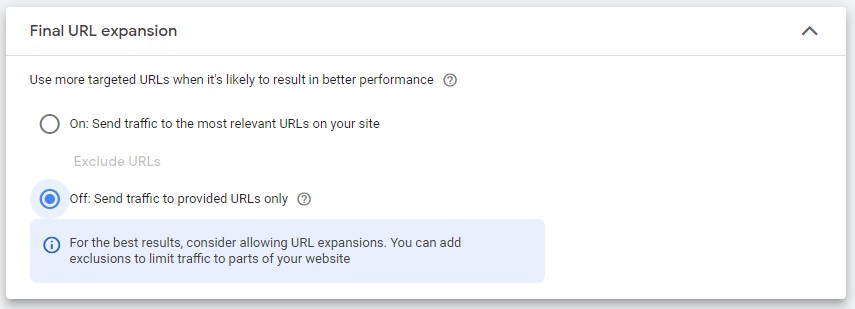
Once you have your shopping-only Pmax campaign setup, it’s time for one of the most crucial elements of this entire structure: adding negative keywords. Now you may be thinking, “but Google says that negatives can’t be added to Pmax campaigns, and there’s no option in the interface to add them myself!”. While both of those things are true, there is a bit of a loophole that Google will not tell you about.
What you’ll need to do is go through the “Contact Us” in the “Help” section in the Google Ads UI, and keep pressing “Next Step” until it allows you to send your question to Google. Tell them something like “I need to add negative keywords to my performance max campaigns”, and Ads-Support should email you some variation of the below template:
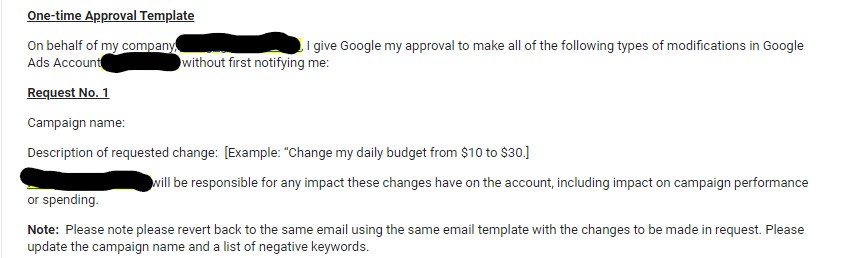
For the requested change, the best practice rather than send them specific keywords to add as negatives is to instead create a new negative keyword list, and request that they apply the list to the Pmax campaigns. This will allow you to add and remove negatives manually whenever you want, without the need to contact Google each time. The most important keywords to populate this list with are your brand and specific product terms with as many spelling variations as possible. This is absolutely vital, but feel free to also fill the list with general and competitor brand term negatives as well.
Branded Standard Shopping
Now that you’ve set up your shopping-only Pmax campaign and removed the brand terms, you need to create your brand funnel to ensure that you don’t miss out on high-intent, high-converting traffic. Most advertisers are familiar with branded search, which we’ll get to next, but branded shopping campaigns are crucial to the success of your new account structure. Creating a standard shopping campaign that uses the same products as your Pmax will allow you greater control and clarity over the shopping conversions that come from brand term searches.
While you can segment this shopping campaign however you like depending on the level of control you would like, it is not as important to segment as it is for a regular standard shopping campaign because this will be almost exclusively serving for bottom of funnel brand searches. Pulling these branded shopping conversions out of the Pmax will give you more control and clarity for decision making and scaling, which means more money and easy conversions.

Branded Search Campaign
While there are different schools of thought on the effectiveness of branded search campaigns, which you can read more about here, for the sake of this account structure we will definitely be taking advantage of the benefits of capturing branded search traffic. Your shopping-only Pmax will not be serving at all for search, and a branded search campaign is a great way to protect your brand name from competitors while turning high-intent traffic into conversions. Creating one campaign that uses your brand terms as keywords and another that uses specific product names is typically the most effective way to set this up.
Nonbrand Search Campaign
The only way to truly scale an account is by bringing in new customers, and a nonbrand search campaign for prospecting is the ideal complement to your shopping-only Pmax campaign. While your branded search campaign is like a metal pipe that funnels high-intent users straight to conversions, the nonbrand campaign is more like a wide net that is cast out to bring new customers into your funnel.

It can sometimes take a while to turn a prospecting nonbrand campaign into a profitable powerhouse of a campaign, but as it is fleshed out it can become the driving force for obtaining new customers on Google.
Final Thoughts
The sunsetting of Smart Shopping campaigns combined with the new, intimidating Performance Max campaign type has lead to a bit of disarray in the Google Ads community with everyone trying to figure out what their options are. Following the account structure laid out in this post will have your account functioning much the same as it was with Smart Shopping, with the added bonus of having a bit more clarity and control by utilizing tools such as the Insights tab in Pmax. The ideal here is to help maintain control while also positioning your accounts for scaling, which leads to higher ROAS for clients and less stressful days for you. As the saying (kind of) goes, “Happy client, happy life”.
Related Articles

- PPC
A Winning Google Ads Setup For DTC Brands
Most ecommerce brands view Google as an afterthought behind Meta. They think that Google is not a strong acquisition channel for…

- Social Ads
- PPC
How Meta & Google Complement Each Other
Learn how Google & Meta Ads work synergistically to complete the buyer's journey.

- PPC
Google is Robbing You… and You Can’t Stop Them
If you’re advertising on Google, they’re reaching their hand into your pocket and jamming money into theirs.
How can we help you grow?


